You have a few Token on Binance Smart Chain and has been staying there underperforming. You feel like this coin will never work as you wanted and you want out.
Coincidently, you found a new gem, but this Token is on Terra (LUNA) network. You wanted to move that underperforming coin on BSC to terra Network and buy that new gem you found. How to do it?
While Binance Smart Chain is using BNB most of the time, you can also use BUSD (Binance-Peg to USD) or USDT (Ether). However, On Terra network, the token can be use is LUNA and UST (Terra-Peg to USD).
We need to swap to UST to be able to use it on Terra Network but we cant get UST on Binance Smart Chain, only Wrapped UST.
How To Easily Transfer Between Binance Smart Chain (BSC) to Terra Network
- Install Metamask. If you don’t have a wallet, create a new one and keep you seed phrase in a secure place. Never share it with anyone. You’ll risk your money to be stolen or lost if you share it. If you do have a wallet, just login to your wallet.
- If your coin on a different wallet, Swap You Binance Smart Chain Coin to BNB coin and transfer BNB to your Metamask Wallet. Leave some BNB to pay for transaction/gas fee.
- After you have your BNB in your Metamask wallet, use the Metamask swap function and swap to Wrapped UST. Remember to leave enough BNB in your Metamask wallet for gas fee/transaction fee. You need BNB in all your transaction, either swap or sending to another network or wallet.
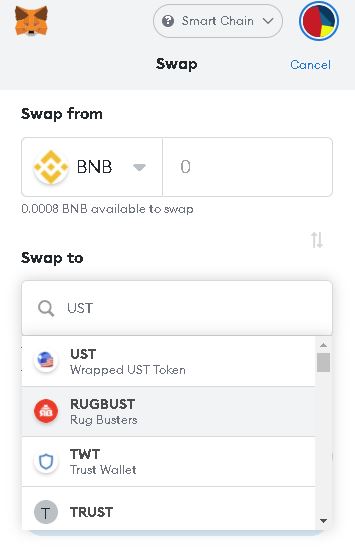
- Now that you already have Wrapped UST on your Metamask wallet, time to transfer it to UST on Terra Chain.
- Install Terra Sation on Google Chrome, you can also visit Terra Station Desktop Version and create a wallet, or just install on your android/IOS.
- Now go to Terra Bridge, connect your Metamask wallet, select BSC chain, select Wrapped UST and select the amount you wanted to send to Terra Network.
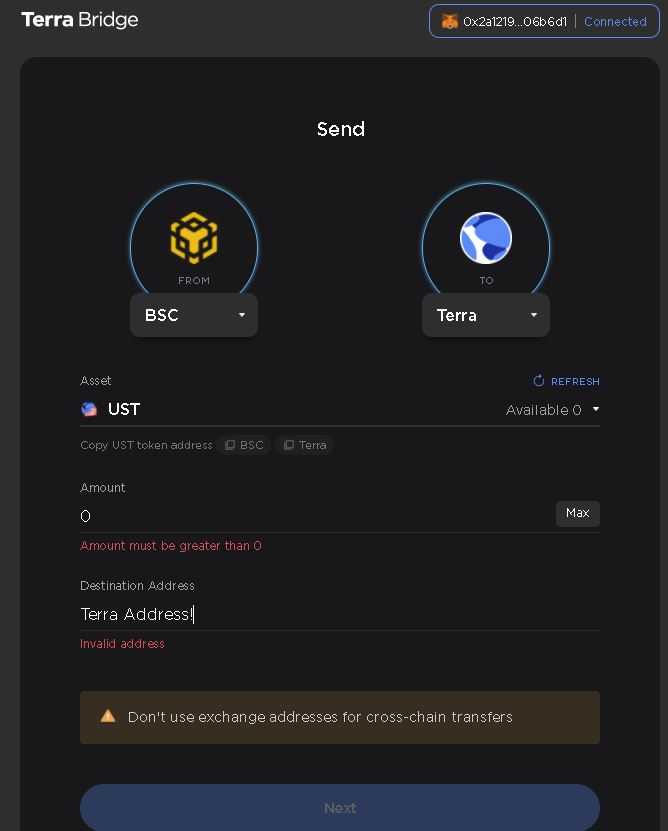
- Fill in your Terra Address on the destination Address just like above. Once you done, select the amount of Wrapped UST you want to send to Terra network.
- Click next and youre done. Wait for the transfer to be completed.
- Poff!! There you go, you have UST on your Terra Station Wallet. Now you are free to buy/swap to the new gem you found on Terra Network.



